
Use the countdown timer
No more overcooking – use the countdown timer to measure your cooking times.
1. Tap Alarms & Clock > Timer > .
2. Set the duration, and tap > .
3. To start the countdown, tap .
Tip: To pause, tap . To start the countdown again, tap .
© 2016 Microsoft Mobile. All rights reserved.
53
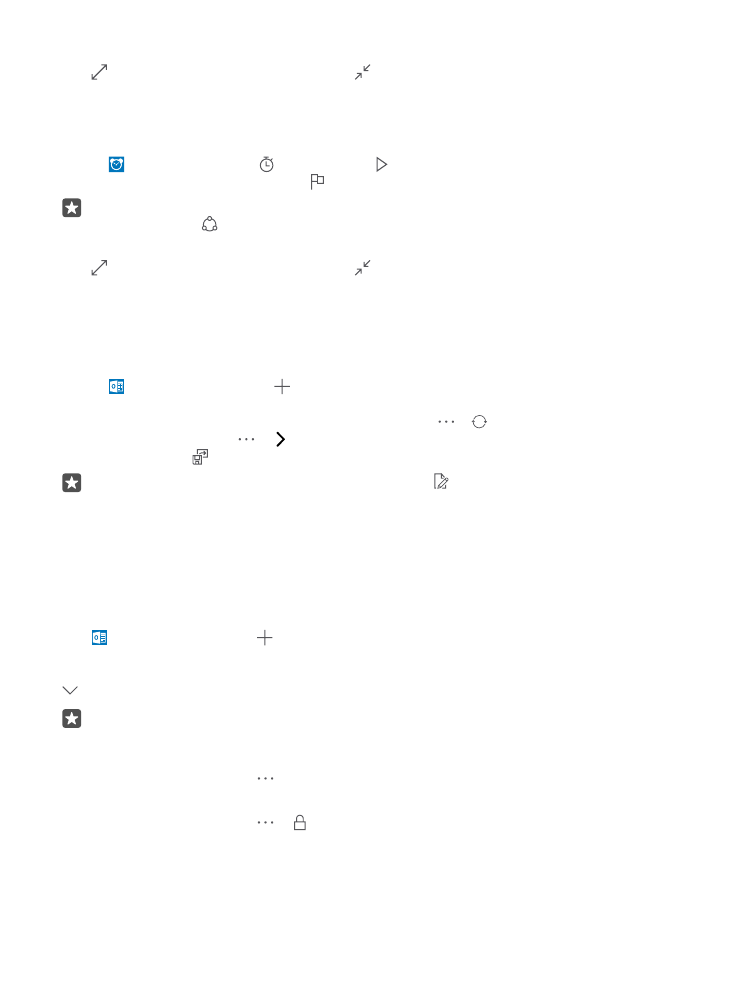
See the timer in full screen
Tap . To go back to the normal view, tap .