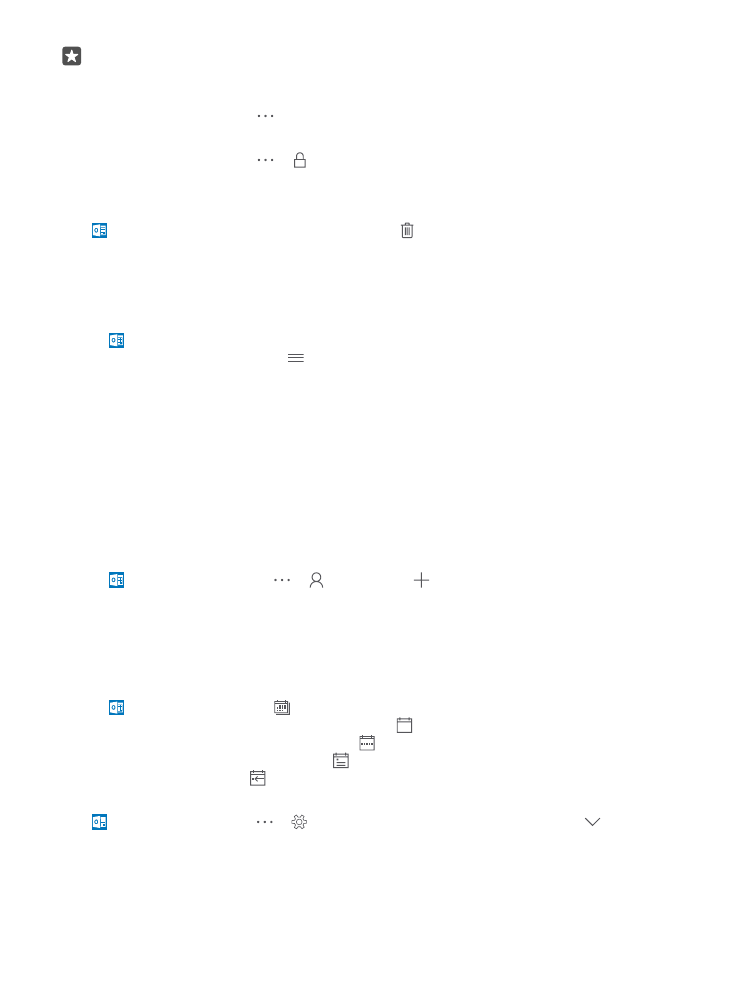
Switch between calendar views
See a detailed plan for a day or month at a glance – browse through your calendar in different
views.
1. Tap Outlook Calendar > .
2. To see your plan for the day hour by hour, tap .
3. To see your plan for the whole week, tap .
4. To see only the days with events, tap .
5. To go back to today, tap .
Turn week numbers on and off
Tap Outlook Calendar > > Settings > Calendar Settings, then tap to open the
week number menu, and tap the option you need.
© 2016 Microsoft Mobile. All rights reserved.
57